MP3 Loop
Creating seamless MP3 loops can be tricky, but Audjust offers tools to simplify the process. If you're a video editor needing background music, a game developer looking for sound effects, or a musician crafting beats, looping audio is often essential. Audjust helps you discover and extract those perfect, repeatable sections from your audio library.
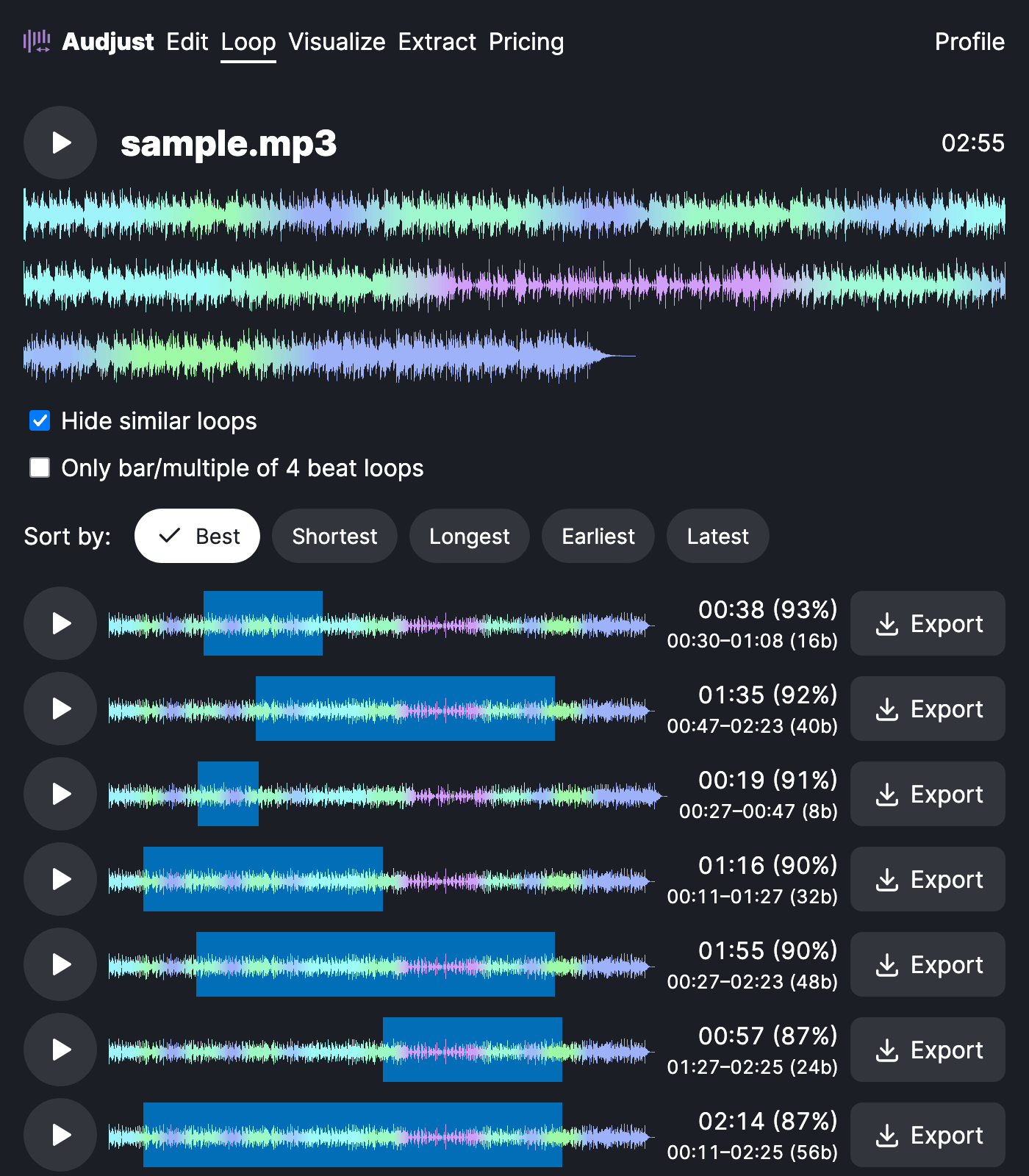
Audjust analyzes your uploaded MP3 files to identify repeating sections and potential loop points. This is crucial for creating loops that sound natural and avoid jarring transitions. The software helps you visualize the structure of the song. Even better, it allows you to specify exactly which parts of the audio you want to include in your loop, giving you precise control over the final result.
With Audjust, you can easily experiment with different loop lengths and starting points to find the ideal segment for your project. The software helps ensure that the loop transitions smoothly, eliminating clicks, pops, or other artifacts that can ruin the listening experience.
Whether you need a short, punchy drum loop or a longer, atmospheric melody loop, Audjust provides the tools you need to extract and refine your MP3 files into perfectly looping segments. It is free to use without an account.
If you are working with loops you will find the features helpful. Whether it is finding the exact loop you are looking for or creating a longer song from the loop, you will find value in the tool.