Remixing and Sampling Music: A Guide to Finding Loops for FruityLoops and Ableton Users
In the realm of music production, creating unique and captivating sounds is key to standing out. If you’re a FruityLoops or Ableton user looking to elevate your music through remixing and sampling, Audjust (formerly Mofi) is the perfect tool for the job. This guide will take you through the steps of using Audjust to sample songs and create seamless loops for your music production projects.
Step 1: Integrate Your Song with Audjust
- Open Audjust in your web browser and click on the “Drop, paste, or click to upload a file” button.
- Select the song you want to sample from your local files.
Step 2: Unveil Loops and Analyze the Song
- Once your song is uploaded, Audjust will initiate the analysis process.
- Upon completion, you’ll see a preview of your song and a list of loops extracted from it.
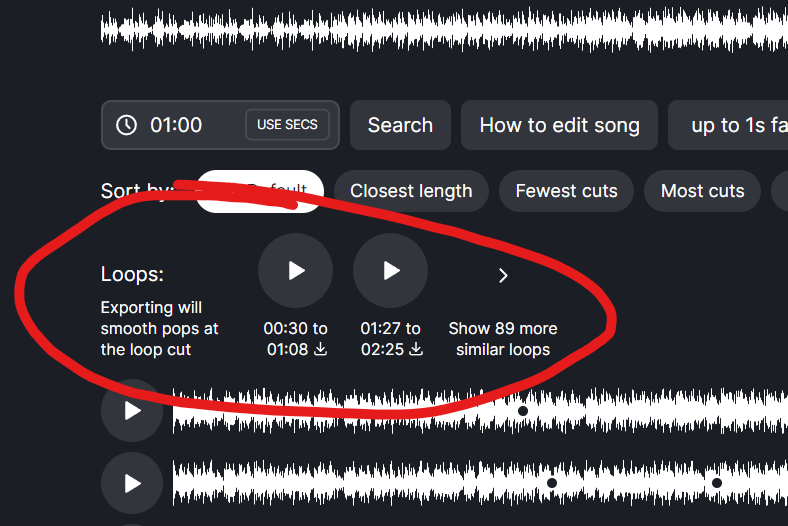
Step 3: Choose and Personalize Your Loop
- Browse through the list of loops and audition each one to find the perfect match for your music production.
- Click on the desired loop to select it.
- Press play to hear the music just before the loop begins, and then witness the loop in action. The play button animates to indicate the loop.
Step 4: Export and Download Your Custom Loop
- When satisfied with your chosen loop, click on the “Export” button.
- Audjust will generate your customized looped audio file, ensuring a seamless repetition.
- Download the looped audio file to your device.
Step 5: Integrate the Loop into Your Music Production Software
For FruityLoops:
- Import the looped audio file into your FruityLoops project.
- Adjust the loop start and end points as needed to fit seamlessly into your composition.
- Explore additional effects and modifications to enhance the loop within FruityLoops.
For Ableton:
- Drag and drop the downloaded loop into your Ableton Live set.
- Fine-tune the loop’s timing and duration to align perfectly with your project.
- Experiment with Ableton’s features to creatively integrate the loop into your music.
By leveraging Audjust’s seamless loop extraction capabilities, you can effortlessly find and craft the ideal loop for your music production endeavors. Customization options for loop start and end points ensure a flawless integration into your compositions. Elevate your music with captivating and seamless loops, adding a unique touch to your productions.